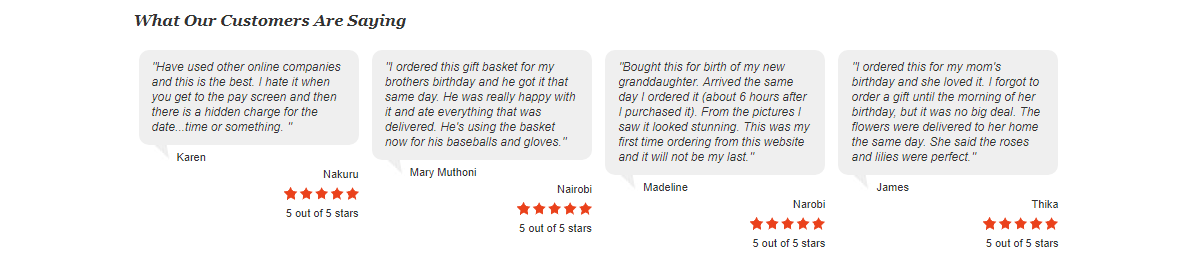Sorry, nothing in cart.
How To Easily Order Flowers From Your Mobile Phone
People often complain that people spend too much time on their mobiles. Luckily today, we’re not going to tell you that, quite the opposite in fact. In 2018 more of our customers than ever ordered flowers right from their phone or digital device. As an online florist, we’ve been sending flowers all over Nairobi from computers for years but now you can easily order flowers from your mobile phone thanks to better mobile design and user experience.
A lot of people are still a bit unsure about how straightforward sending flowers from their phones or tablets can be. Let’s look at how sending flowers anywhere in Nairobi Kenya on your mobile can be done.
1. Choose your bouquet
Of course, the first step to any flower delivery is to choose a beautiful bouquet.
There are so many ways to choose the best bouquet. Perhaps you want to send a message of love or to toast an occasion. Perhaps your recipient loves roses or white flowers
The great thing about fresh flowers is they can be chosen to suit the exact traits of your special someone. Simply choose the design that will capture your loved one’s heart and move on to step
2. Pick a destination
The next thing we need to know before getting your order on its way is where it’s going in Nairobi
We deliver to a lot of Nairobi environs and in order to make sure we can offer the right price and send it to the right place we need to know the region you want to deliver to.
Simply select the region in Nairobi from the drop-down menu and you’re all sorted. You’re all set to move on to step 3.
3. Indicate a delivery date
Aside from where your floral arrangement is arriving, we need to know when it is going to arrive.
In step 3 on the checkout section you will be able to indicate the date and time of delivery anywhere in Nairobi.You will be able to shop for same date delivery,next day delivery or a date of your choice
4. Personalize your gift
Flowers on their own are an amazing gift! However, why stop there?
We offer a lot more than just bouquets. You can enhance your flowers with a chocolate,wine,teddy bear,perfume, a vase,cake or a card
Alternatively, continue with no extra surprises, skip this step and move on to step 5.
5. Add a note or written message
Flowers carry beautiful emotional messages just on their own. With a note however you can’t fail to send the right sentiment.
You can send a free note with any Same Day Flower Delivery bouquet to share your love in words as well as flowers.
If you’re not feeling inspired, you can also add one of our pre-prepared messages for events like birthdays, weddings, Valentine’s Day and Mother’s Day.
If you’re extra prepared with your gifts, you can order up to three months in advance!
6. Fill in the address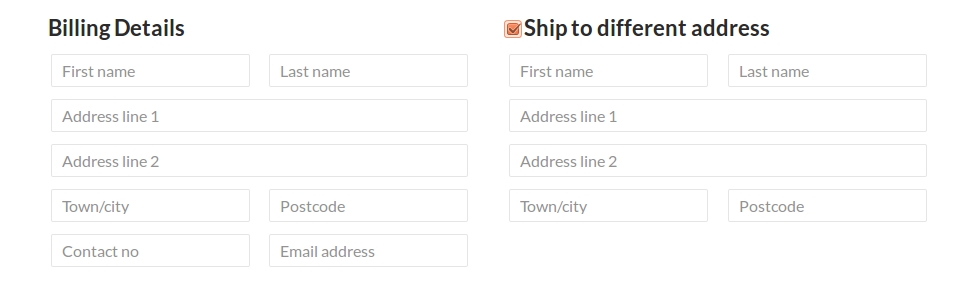
You’re almost done! Now that you’ve told us where in Nairobi and when it’s arriving we just need to know the exact address of your recipient.
For this, we need a street address and a contact phone number for your recipient (in case the delivery person has any trouble locating their home).
You can also include a special request if your loved one is receiving flowers in a hard to reach location or the delivery person needs a key code to enter a building. This is especially important if you’re delivering to a public location like a hospital.
7. Review your order and enter your payment details
Now we’re at the final hurdle. Here you can review your purchase and add any final details like whether you’d prefer it to arrive in the morning or afternoon.
If you’re happy with everything, all you need to do is complete your purchase through Mpesa,Airtel Money,debit or credit card.
Once that’s completed you’re all done!
8. Confirmation of your order
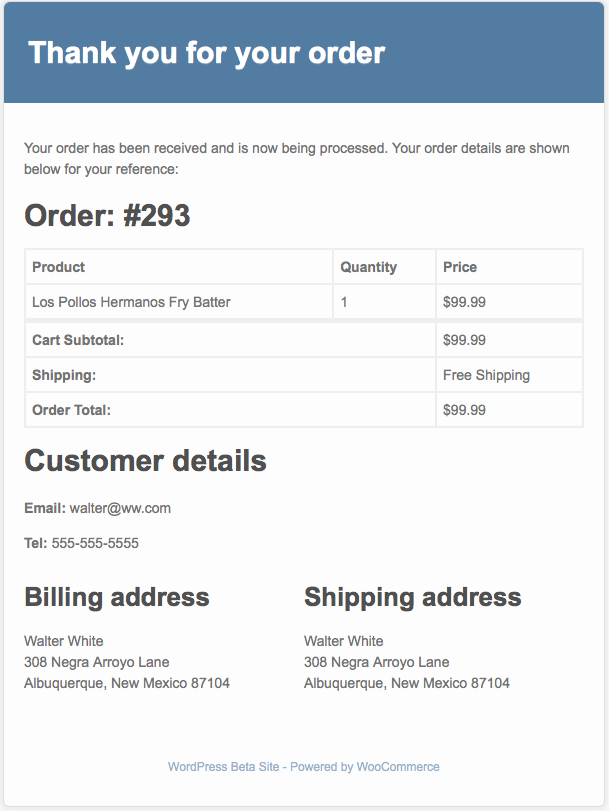
You’re all done. Your order is confirmed and we’ll take care of the rest.
Your delivery will be allocated a unique order number and you’ll also receive a confirmation email with all your order information inside.
Our 3 top tips for ordering a flower delivery from your phone:
Ordering from your phone is great especially when you suddenly remember someone special’s birthday is tomorrow and you’re out and about. You can quickly and easily arrange a present in a snap.
Using autofill information on your mobile or services like Google Wallet or Apple Pay can make filling in your loved ones address and the billing process super quick.
We hope it goes without saying but never order flowers on your phone when driving cars or operating machinery.
As you can see, it’s super easy to send flowers from your tablet or phone. It works almost exactly like on your desktop computer, although ordering from your phone means you can really order flowers all over the world anytime and, most importantly, any place!